MOMO setup guide
Download file:
Download room apk-file, which you want to install:
1. Install MOMO
The MOMO installer is in chinese, but we will help you deal with incomprehensible hieroglyphs using screenshots.
Start setup with this button.

2. Create emulator

3. Remove spam in 2 clicks
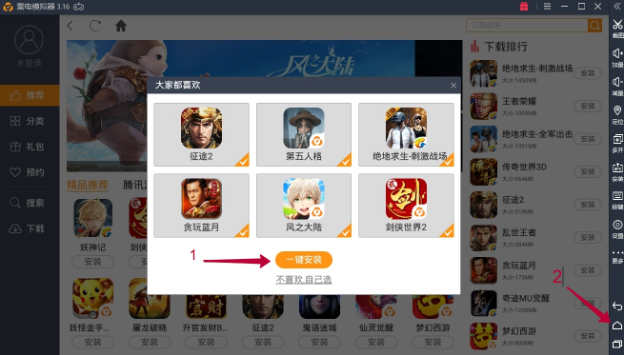
4. Choose english language
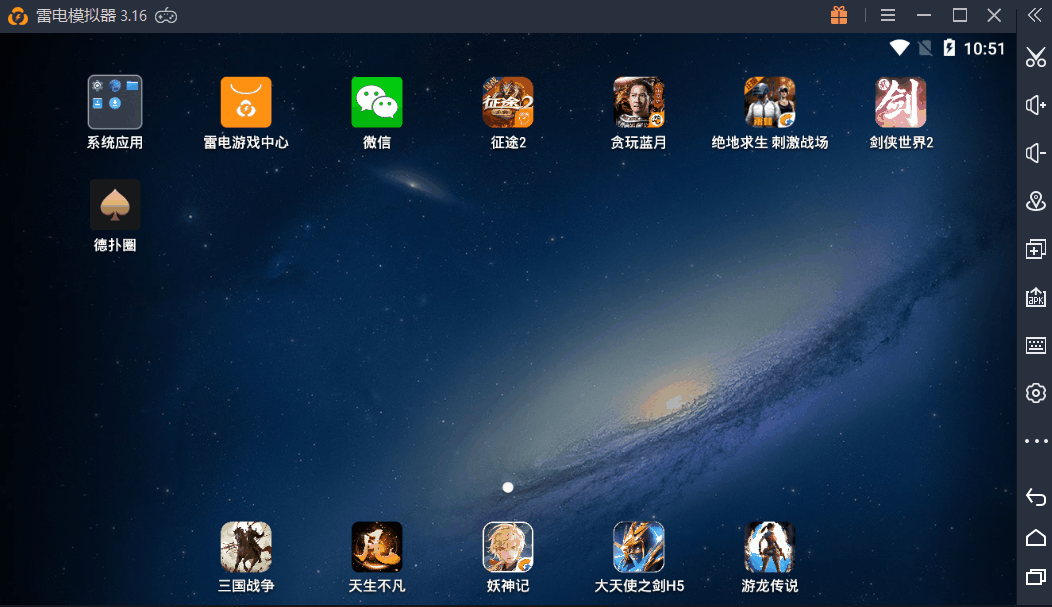
5. Install update
This step is needed to eliminate problems with changing GPS-location.
Select the icon in the screenshot below and click on it. If the download hangs or does not start, restart the emulator and restart the installation of the patch.
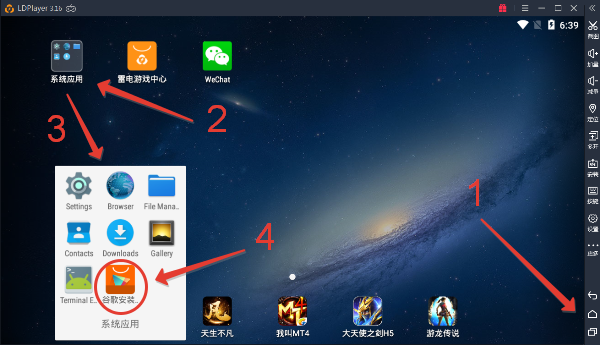
In the new window, click on the orange button. After installing the patch, this inscription appears on a gray background:

Restart the emulator: press the "cross" button in the top-right, and then the "restart" button.
5. Install PokerMaster or other room
There are two ways to add a Chinese room to the emulator: specify the path to the apk-file of the room (for example PokerMaster) or drag it to the emulator window.

When such a window appears (below) - just flip through the pages to the left as on a smartphone (swipe).
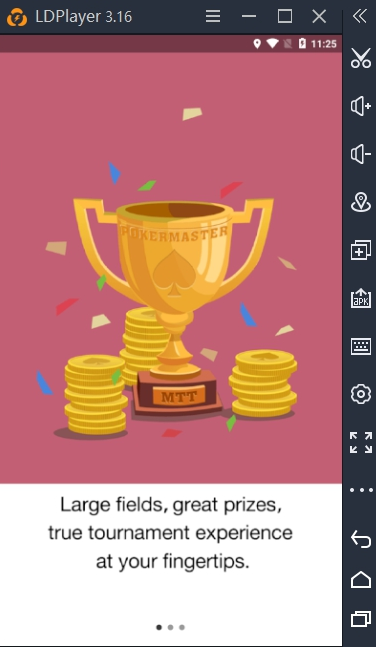
6. Copy emulator for multitable play
To play from several accounts at the same time you will need several emulators: one for each table.
Launch the Mutli MOMO app. It is installed with MOMO. The shortcut you find on your desktop:

The emulator is copied with all settings. Repeat the process as many times as you have accounts.
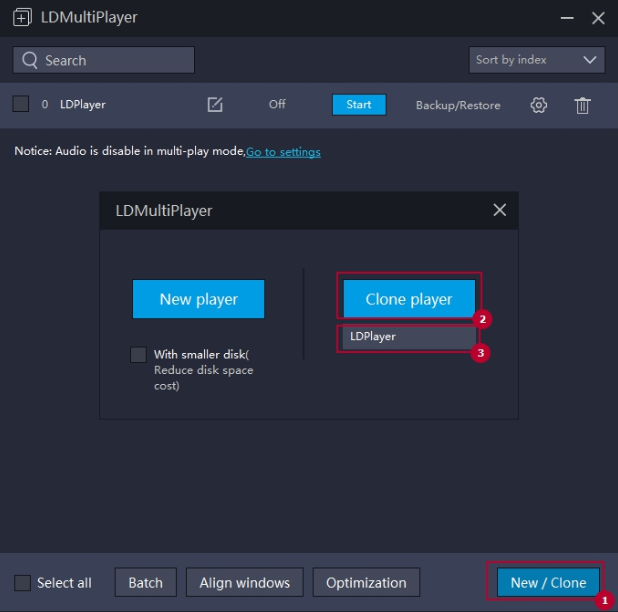
If you need help, you can contact with our manager trought Telegram account @draguaLV