Help Center — Chinese Rooms — PokerTime
How to register on PokerTime
Step #1: Install the game client on the LDPlayer emulator
PokerTime is available from the LDPlayer emulator
- Install the emulator LDPlayer
- Download the PokerTime .apk file
- Install PokerTime on the LDPlayer emulator
While installing PokerTime on a mobile device:
Make sure to allow installation of software downloaded from untrusted sources, which means you didn't get it from the Play Market or IOS store.
Step #2: Register
Launch the application from the emulator and go to the registration:
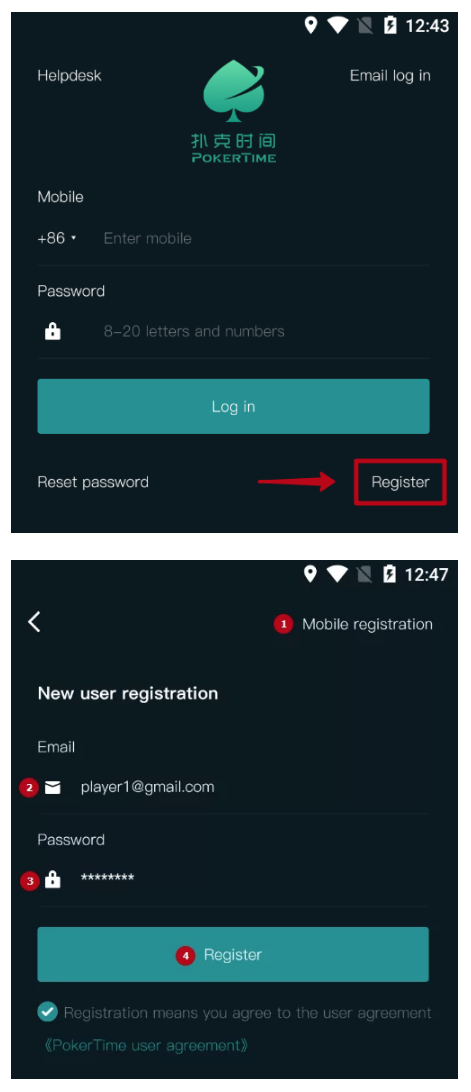
- Register using a phone number
- Register using email
- Provide your email
- Password
- Confirm
- We highly recommend to register your accounts using email.
- One email can only be used for 1 PokerTime account.
- You can use your email addresses or register new ones, depending on how many accounts you need.
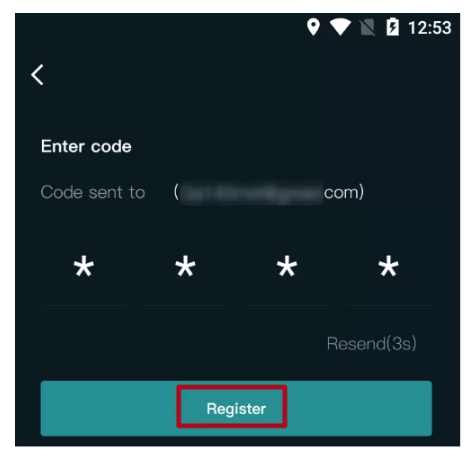
You will get an email with 4 digit code, type it in and confirm.
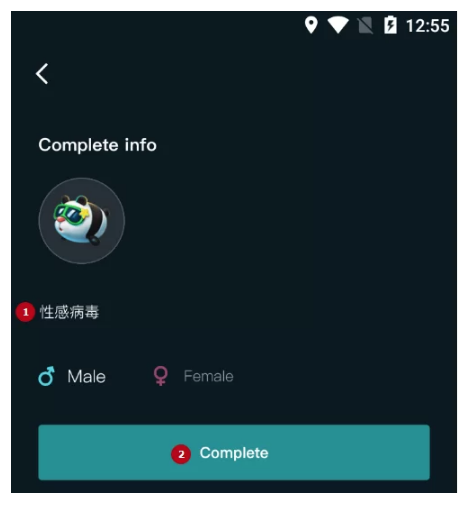
- In this field you need to write your nickname in Chinese. Please use Google Translate and translate your nickname to Chinese Simplified
- Confirm
Important: you need to save the original writing of your username in a .txt file
Step #3: Contact us
Provide our manager with your account details: nickname and ID. You can send them in text or in a screenshot. Nickname and ID can be seen here:
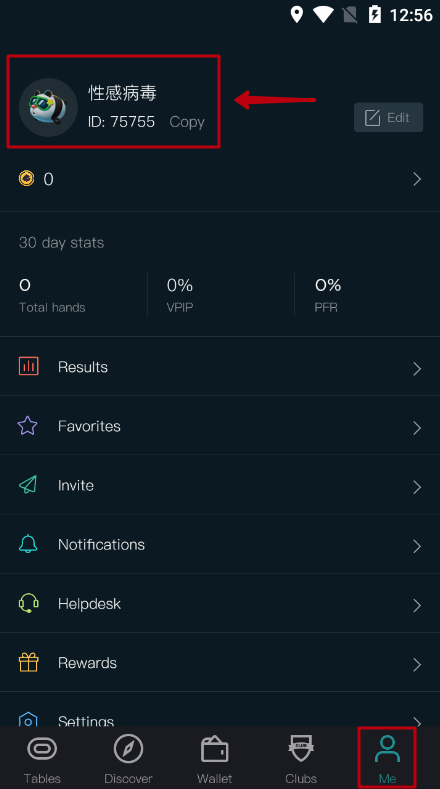
Step #4: Add our club
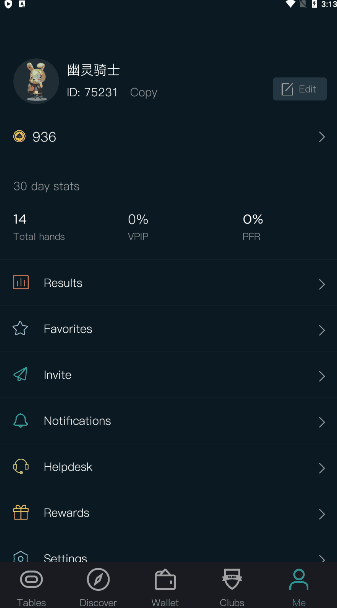
- Add the club ID: 106888
- Let our manager know using which account you just sent a club join request.
Creating a cashout password
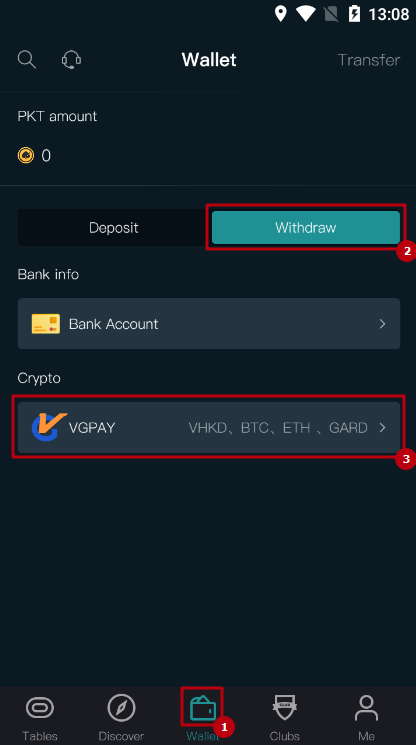
- Go to the cashier
- Select cashout
- Choose "Cryptocurrency transactions"
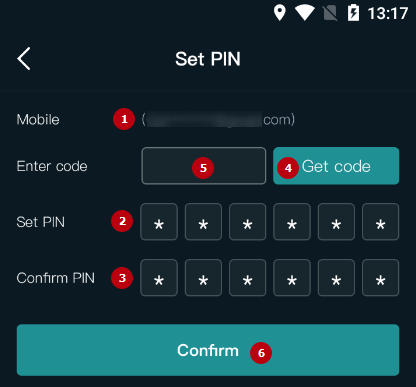
- You will get a code on your email address
- Your cashout password (only numbers), use password, which you will deffinitely remember.
- Confirm the cashout password
- Request the code
- Type in the code
- Confirm
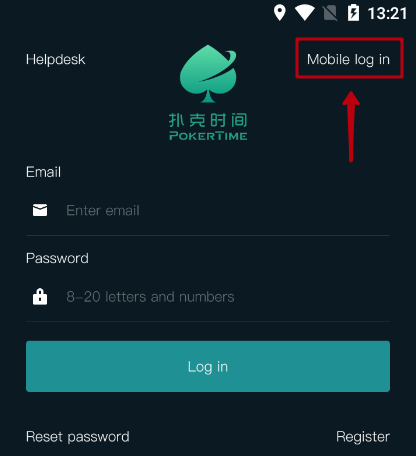
Guide on how to make a deposit
If you need help, you can contact with our manager trought Telegram account @draguaLV