Help Center — Chinese Rooms — RedDragon
Installation guide for RedDragon
Important: Please use ONLY reliable and secure phone numbers for registration. You will need access to these phone numbers during your whole period of playing on RedDragon. Please refrain from using virtual phone numbers or Google Voice.
SMS-code could be required:
- After a software update
- If an account wasn't active for a few days
- Player is logging in from a new device
- Software considers your actions as suspicious
Basically, its very important to have access to your phone.
If you don't have reliable phone numbers, we can give you +86 numbers.
Step #1: Download the client
RedDragon — poker-room for mobile devices, but it can be launched on PC using emulators.
To do that, please choose one of these emulators and download it:
Now you need to go to the RedDragon's official website and download an apk-file for installation on the emulator:
Step #2: Register
Launch the emulator and tap "Register" to create a new account:
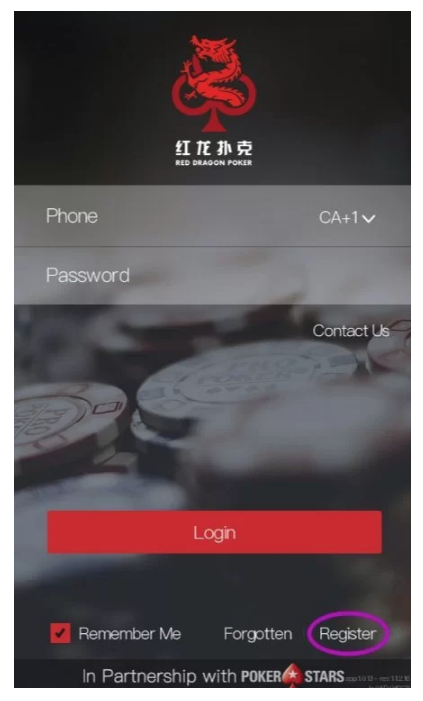

- Provide a phone number which you will use on this account.
- Request a phone number confirmation code by tapping "Get Captcha". Write the received code in the field - 2.
- Choose a suitable password.
- In the invitation code field, you HAVE TO put 95895s
- Click "Register" when everything is ready.

Choose your nickname, preferably in chinese language and type it in Chinese language. To create a chinese nickname please use Google Translate and translate your nickname to Chinese Simplified.
Important: Its very important you save the original writing of your nickname in a notepad file.
Step #3: Check the club

If you did everything correctly, your account should already have a club - 127016
You can check this in the tab "Me" and option "Club".
All games on RedDragon are available through this club, there are no other games on RedDragon.
Step #4: Cashout password setup


- Cashout password ( be sure to save it )
- Cashout password again
- Order an SMS with a code
- Type in the SMS code
- Confirm
Important: At the moment, you can get a withdrawal ONLY through our manager. Whenever you will require a withdrawal, you will need to contact our manager and share the access to your accounts through Team Viewer. Please try to notify our manager in advance about this.
Step #5: Contact us
Let our manager know you account details: nickname and ID. You can provide those using a screenshot or just text. Screenshot will look like this:

Important: RedDragon changed their money system
- Balance on your RedDragon account will be displayed in 16.66RDC to 1 yuan. This means that 1000 yuan will show up as 16.660 RDC.
- Limits at the tables in the lobby will also use the same rules(16.566:1). 5/10 table will be approximately 0.3/0.6 yuan.
If you need help, you can contact with our manager trought Telegram account @draguaLV